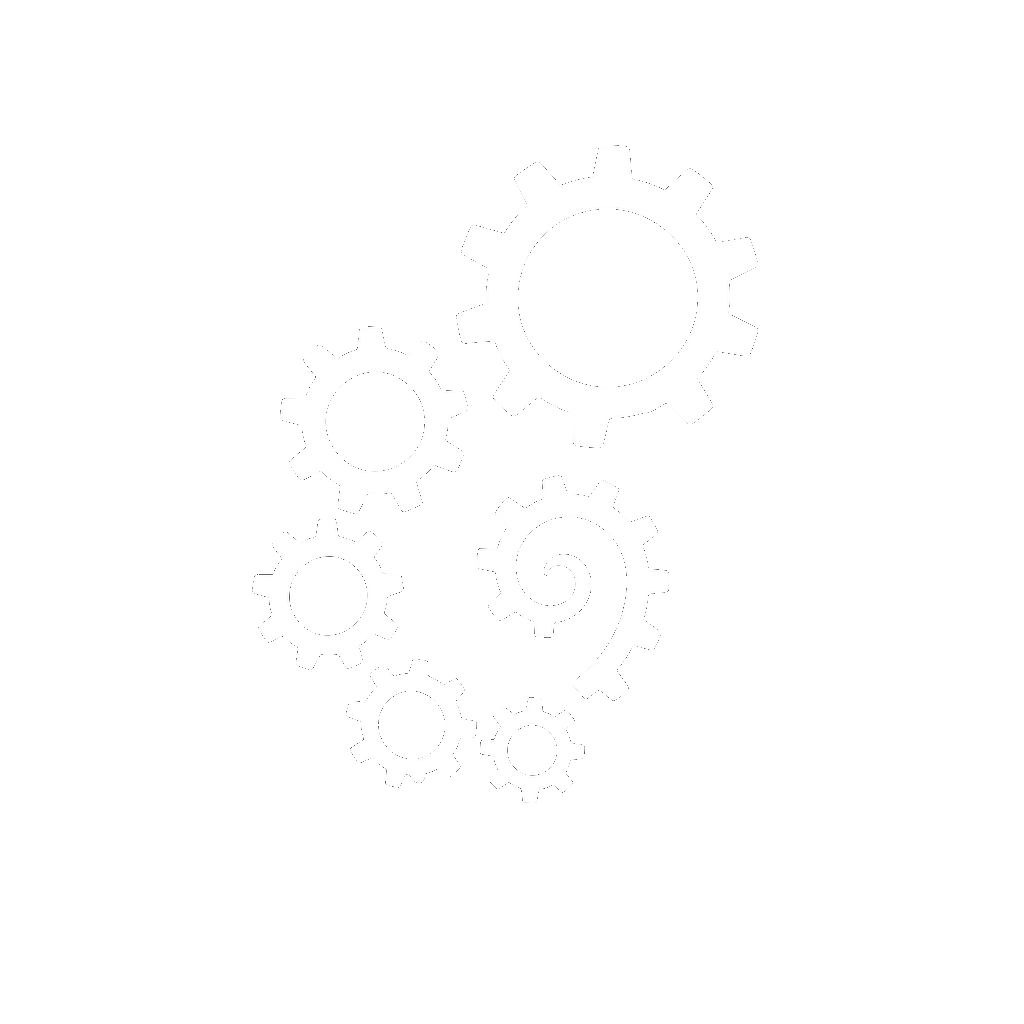Documentation
Chronos Engine is a YAML first life management engine with a scriptable CLI, a background listener (alarms, reminders, timer), and a local dashboard. This page maps the docs so you can go deep fast.
Quickstart
- Run
install_dependencies.batto create.venvand install requirements. - Run
onboarding_wizard.bator use the dashboard wizard to set nickname, categories, and statuses. - Launch the CLI with
console_launcher.bat(orpython Modules/Console.py). - Start the listener with
listener_launcher.batfor alarms, reminders, and timer ticks. - Open the dashboard with
dashboard_launcher.bator the CLI commanddashboard.
Core Concepts
- Everything is an item: tasks, routines, goals, milestones, habits, notes, commitments, rewards, and more.
- Items are YAML files stored in
User/by type. - Scheduling is status-aware and uses templates to pick the best day.
- Sequence mirrors build SQLite databases for analytics and dashboards.
Guides
- Setup - install, onboarding, and first run.
- Dashboard Guide - views, widgets, and APIs.
- Cockpit - drag and drop panel canvas.
- Canvas - freeform boards and collaboration.
- Template Builder - visual template editing.
- Common Workflows - practical command recipes.
- Settings - configuration files and conventions.
Scheduling
- Scheduling Overview - pipeline summary and rules.
- Scheduling Deep Dive - code-aligned walkthrough.
- Time Blocks - timeblock types, anchors, and buffers.
Automation
- CHS Scripting - scripting language reference.
- Conditions Cookbook - condition patterns for scripts.
- Macros (BEFORE/AFTER) - hooks for command automation.
- Autosuggest - CLI + dashboard terminal autocomplete.
Development
- Architecture - runtime modules and data flow.
- Sequence Mirrors - SQLite mirrors and trends pipeline.
- Agents - operator guidance and behaviors.
- Agent Dev Guide - extending commands, modules, and widgets.
Reference
- CLI Commands - command patterns and examples.
Designs
- Cockpit Matrix Panel - design notes and UX goals.
Release Notes
- Alpha 2.0 - stability, logging, and dashboard upgrades.